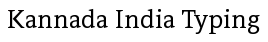Inscript Typing Kannada
Type in Kannada quit easy with this Online Inscript Keyboard. If you know Inscript Keyboard Typing, just start If you don't know, there is on-screen Keyboard for your help. Enable Inscript Keyboard for Fly layout. Check keyboard for Shift and without Shift key.
Its a Dynamic Inscript Keyboard will help you in Kannada typing. Inscript Typing is Official Keyboard from India Govt. Incript Keyboard needed Unicode based fonts.
How to setup Kannada Inscript Keyboard in Windows
How to use Kannada Inscript Keyboard
1. Click on above box
2. Click on button to open Kannada Inscript Keyboard
3. Type from keyboard or type from on-screen keyboard.
4. Click on shift button to get more Kannada characters.
Advantage of Kannada Inscript Keyboard
1. Inscript keyboards are available for typing in all Indian languages. The specialty of inscript keyboard is that once you learn typing in One language keyboard, you will be able to type in other Indian languages too, because it has same keyboard mappings for all Indian languages. This is the huge advantage of learning Inscript keyboard.
2. Inscript keyboards are supported by Unicode fonts, and in the era of Internet, Unicode font is the only option.
3. Inscript keyboard are standard keyboard layout recommended by Indian Government for Typing, so it is an authentic and reliable technology backed by government itself.